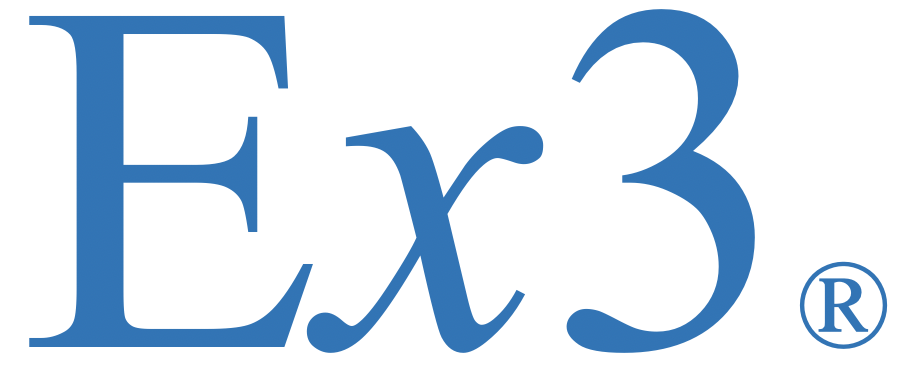Global Security Solutions
Ex3 Security and Law Enforcement Software Products
Online reporting system for Security and Law Enforcement agencies. The application was originally developed for use by the corporate security department of the world’s largest manufacturer of semiconductors, and has been in continual use and ongoing development for over 15 years. This is a mature, well-established and thoroughly field-tested product that utilizes the most advanced levels of encryption, online access, and data storage security available.
There are three main parts to the Ex3 Online Security Reporting system: the Duty Log (or Activity Report), the Incident Report, and the Investigation Tracking sections.
Duty Logs
The Duty Log or Activity Report is the most basic document in Security and Law Enforcement record keeping. Most security agencies are still using paper reports for this function. In the Ex3 Online Security Reporting system, each officer logs in to a secure site maintained in the Ex3 server cloud and reports his activities, either at the end of his or her shift or as the shift unfolds. The basic information, including identification of the user and details of the company or agency name, precinct or other internal hierarchy are automatically entered. Provision is made for the user to enter specific information about his shift or duty location, list any equipment that was issued to him, noting its condition and disposition at the end of his shift, and then list each activity carried out during his shift, in order of occurrence.
When an activity on the duty log is escalated to the level of a reportable incident, a link within the Duty Log line item will pop up a window taking the user to the Incident Report area, where the details of the Incident are entered.
Incident Reporting
The second most basic document in Security and Law Enforcement operations is the Incident Report. Each company or agency may have a slightly different threshold or definition of what constitutes a reportable incident, and this fact is reflected in the structure of the software.
The basic who, what, when, and where information is entered and saved in the first step of the report, the Create Incident page. When this information is saved, the system creates an Incident File. Within the file folder that is created, file tabs are provided for adding more detailed information in several areas: items affected, persons involved, contributing factors, documents attached to the report, (including photographs, lab reports, or anything else that can be presented in digital format) and the narrative of each officer involved..
In just a few minutes, the lead officer is able to create a professional and efficient Incident Report with all of the essential information. Other officers involved in the incident can quickly add their own narrative or whatever other information they have that contributes to the total incident file. Note that with this system it is no longer necessary for each officer involved to file a separate Incident Report, since each incident ultimately creates a single Incident File. The Incident File is presented by the system for viewing or printing in a standard format so that a commander, attorney, or judge is able to quickly find the information he or she needs. The presentation is impeccable and adheres to the highest industry standards. It will always be taken seriously and give a positive, professional aspect to the reporting officers and to the Agency.
Investigation Tracking
The third section of the Ex3 Online Security Reporting system is Investigation Tracking. Here again, the most essential information is entered and once this information is saved, an Investigation File is created by the system. Within the Investigation File, tabs are made available for entering further detail about specific areas: persons, items, circumstances, and the step-by-step narrative of each interview or contact as the investigation unfolds. Supporting documentation is attached to the file and viewable online at the click of a button.
Each investigator assigned to an investigation can access the information presented by other assigned investigators and add his or her own narrative and other information to the process. Commanders or Administrators can be given access to all investigations within their area of command, while others are blocked from seeing them.
Predictive Policing
All of the information entered in any part of the Ex3 Online Reporting System automatically becomes part of an interactive, searchable database. This brings us into the area of predictive policing.
Without violating the privacy of individuals or security of operations, information drawn from the database enables Command staff to quickly find what is happening where within the area of responsibility, which enables them to make more efficient assignments of personnel and equipment resources in anticipation of future events.
Based on the information from the database, it is possible to map each location where incidents of different types have occurred within a specified time frame. Graphic displays can show developing criminal activity trends or changes in the local criminal or terrorist organization landscape at the earliest possible moment.
All of this information is available to Command staff in real time, as soon as it is entered into the system.
For companies or agencies that run operations scattered over multiple sites or throughout a large geographical area, the information is available on a regional and even global scale.
Multilanguage Capability
Multilanguage capability means that data can be entered in the local language in each country of operations and the resulting database that is formed by that information can be read in whichever language is appropriate for the presentation of statistics: for example, in English.
Companies with a worldwide reach can now allow end users to securely enter reports in local language and still create a usable database that global commanders can use to allocate personnel and equipment through the logistics chain, or funding in the budget process.
System Security
Nothing is stored on the end user’s local computer. All data is stored on Ex3’s cloud of servers and backed up to a government spec, underground, nuclear-hardened, electronically invisible site owned by Ex3.
Secure access to the reporting system and to the resulting database and statistical analysis is available to the user’s internet-enabled computer at any time and in any place. Reports can be filed and analyses viewed from the boardroom, the squad car, the office computer, or from the donut shop on the way home after the shift.
Ex3’s servers are maintained to the same standards of online security as the international banking system. Independent pen testing analysts have concluded that the Ex3 servers are many times more secure than those of certain government agencies, which were also clients of Ex3.
Ex3 Online Security Reporting is part of an integrated set of applications that include OSHA reporting, employee health and safety, environmental controls, hazardous materials administration, and medical records. If your company finds that these other modules are useful, they are also available and work seamlessly with our Security and Law Enforcement functionality.